UI/UX 2: HCD Principles
Introduction
IDEO defines human centered design as a “creative approach to problem-solving that starts with people and ends with innovative solutions that are tailor-made to suit their needs”.
The Human Centered Design Process
The HCD process can be summed up in a cycle of converging and diverging. In order to be intentional with all your decisions make sure at every step you step concrete goals and relate them to how they will relate to the solution for your users. No design process is the exact same. Many times, you may jump from one stage to another or even go back and iterate between two stages. That being said, here is the skeleton to the HCD process:
0. Define Your Problem Scope
Before launching into the HCD process, it is important to understand your problem scope. Ultimately, you are creating a product that is attempting to solve a problem, improve a process, or provide aid in some area. You must be clear of what the current problem is. To clearly define your problem scope, many designers use a “how might we” question to guide their designing. Here are some examples:
- “HMW support users in their tax filing journey to create a seamless experience to reduce confusion and frustration?”
- “HMW improve food packaging that will reduce waste but also be feasible for mass production?”
- “HMW educate incoming college freshmen about Berkeley culture in a virtual setting so they will be included and integrated into the school?”
To read more about “how might we” questions, I suggest reading this article.
1. Research: Diverging
The general goal of the first stage is all about understanding your user group and their pain points/needs as well as keeping an open mind to all possibilities and solutions. Research is considered diverging because you are to collect as much research as possible about your user group. Here are some methods in conducting research:
- Interviews
- Surveys
- Diary Study
- Competitive Analysis
- Secondary Research
- Field Study
2. Synthesis: Converging
In the second stage, the data of research gets broken down and visualized in more digestable pieces. The goal of synthesis is to consolidate and personify the research and identify commonality between users. Synthesis is considered converging as you are consolidating your data. Here are some methods of research synthesis:
- Affinity Mapping
- User Personas
- Journey Maps
- Empathy Maps
3. Ideation: Diverging
In the ideation phase, ideas are first churned out quickly using rapid ideation. By diverging through throwing all the ideas onto the table, you can maintain an open and creative mind as a designer. The goal of ideation is to come up with as many solutions as possible. As you’re ideating, make sure all your solutions stay centered around the user and their needs.
4. Prototyping: Converging
The goal of the prototyping phase is to design your final product. Within web development, this would mean your final high fidelity UI design. Here, you weigh the different solutions that were ideated in the last stage and consider their advantages and disadvantages, slowly eliminating them. Once a solution has been decided upon, you are launched into low fidelity prototypes then high fidelity prototypes along with user flows. Here are some common tools used to prototype in web development:
- Figma
- Sketch
- Illustrator
5. User Testing
Depending on your project, you will want to conduct user testing at some point during your prototyping. During user testing, you give your users your current prototype and ask for feedback through the form of questions, walk throughs, and more. You can then use this feedback to adjust your designs to be further tailored towards your users.
This is a simple outline of the HCD process. It is not rigid or linear at all. In fact, you will likely loop back to different stages multiple times. Don’t be afraid of taking a few steps back!
To learn more about the HCD Process, I suggest reading this article.
HCD Process Example: Gig Car Share
Gig is a car-sharing service operating in the Bay Area, Sacramento, and Seattle. Gig’s main service is their car rentals with the flexibility to pick up and drop off cars in different locations.
The Problem Scope
Though Gig has many member support resources, Gig members often call member support for issues for non-urgent issues, backlogging urgent issues. This proves to be unsafe and inefficient for both users and Gig. My team followed this problem statement through our process:
The Process
1. Research: Diverging
In order to understand our user base (Bay Area students who are also Gig users), we conducted surveys, interviews, and competitive analysis.
Surveys
Goal: Understand reasons behind user preferences and current behavior
Outcome: Understood users’ most common pain points and what they value when troubleshooting
Interviews
Goal: Gain a deeper visualization of the user journey and how they approach troubleshooting; understand user needs and how we can design our solution to prevent current pain points
Outcome: Pivot project focus on problem prevention instead of call diversion; gained a greater understanding of user values and progressed towards narrowing down project scope
Competitive Analysis
Goal: Find potential competitors and learn about the pros and cons of their features and solutions
Outcome: Learned about user needs and how different competitors address their needs; gained inspiration for solution ideation
2. Synthesis: Converging
After conducting research, we ended up with a lot of raw data that was hard to consolidate. To make the data more readable, we created multiple affinity maps and sorted all our key findings and quotes into different categories.

3. Synthesis: Converging
The affinity map made it clear that there were two main areas of the user journey that needed improvement: finding/reserving a car and parking/ending the trip. To narrow the scope even further, we further affinity mapped and sorted our ideas into those two areas.
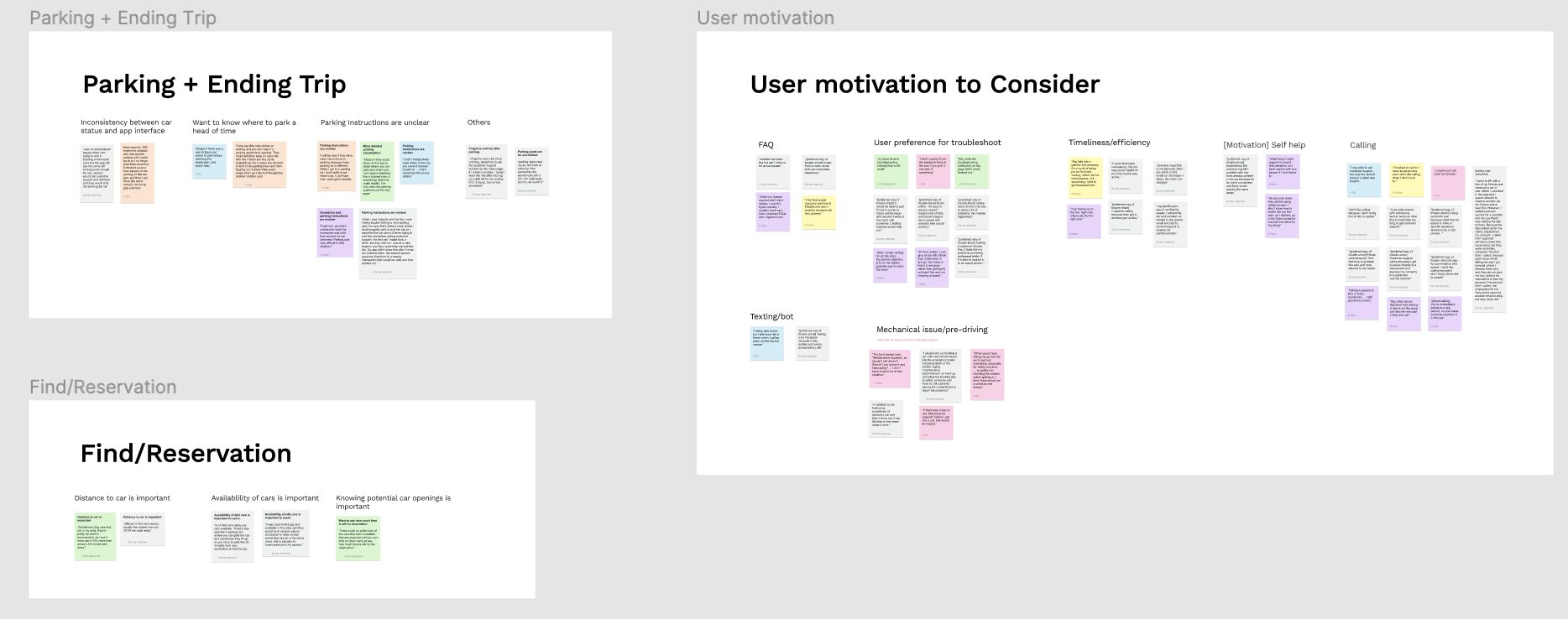
4. Ideation: Diverging
Though the affinity mapping consolidated our ideas, we still were unsure which route to take. To make that decision, we conducted rapid ideation for each route then plotted them on an impact effort chart.
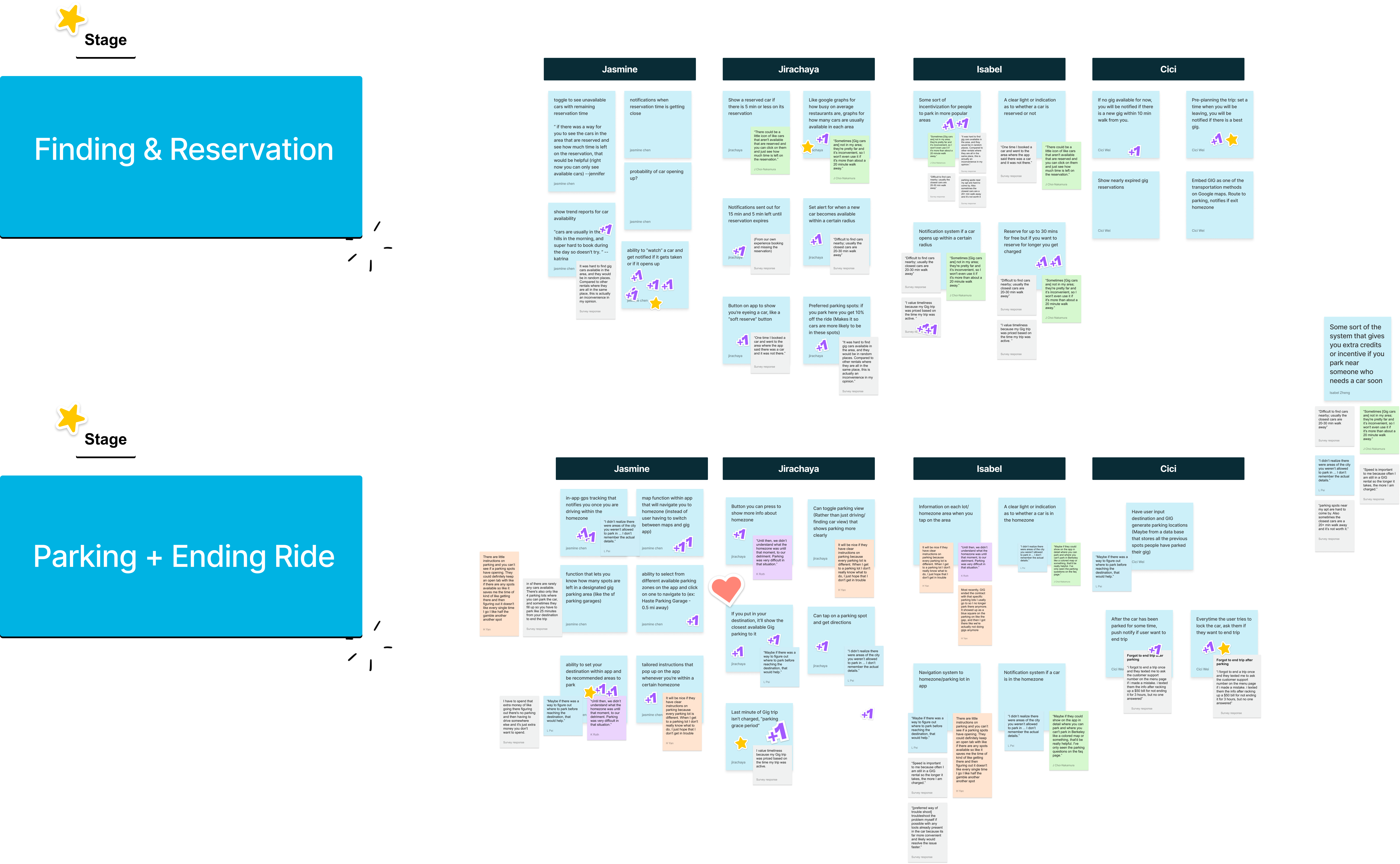
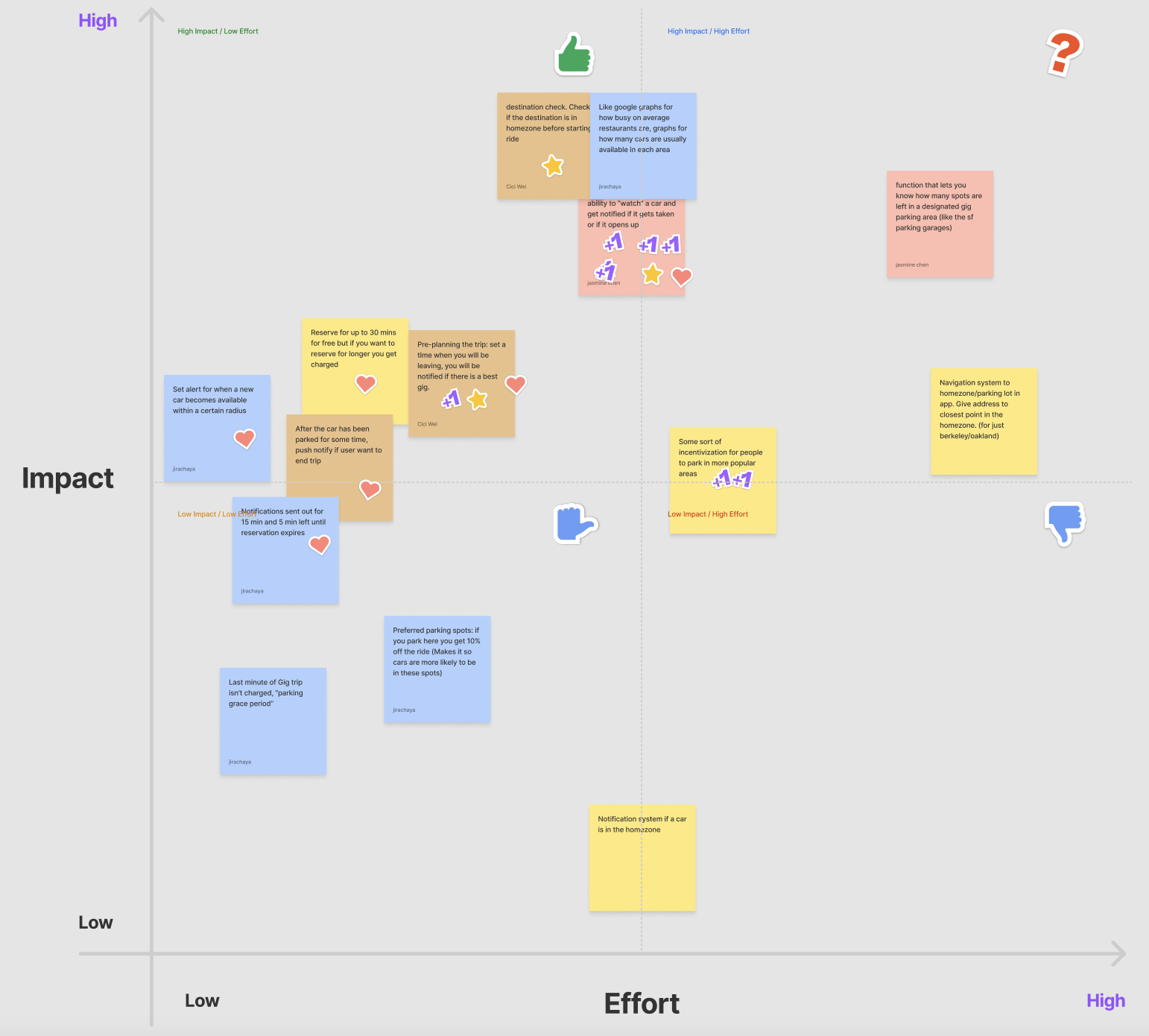
5. Prototyping: Converging
To further visualize some of our top solutions, we created low fidelity prototypes.
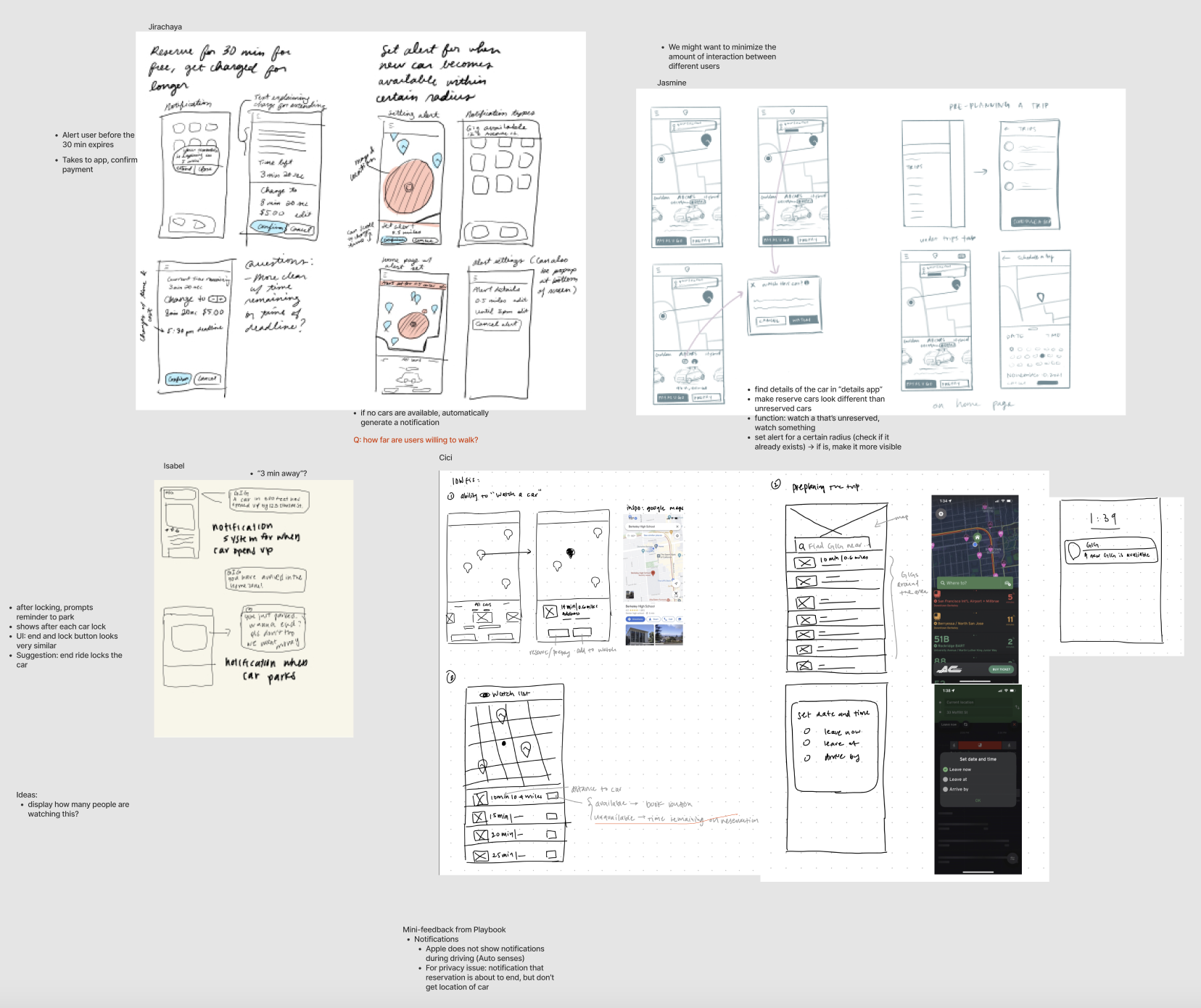
Our visualizations along with our impact effort graph made it clear parking/ending the ride was too high of an engineering lift. Because of this along with a few other business related reasons, we went with the stage of finding cars/reservations.
6. Synthesis: Converging
Now that we’ve chosen a route, we needed to focus on the research gathered specifically for the reservation stage. In order to personify our data and focus on a human centered approach, we created a persona of a Gig user, Jennifer, who would later interact with our solution. We also developed a journey map to further showcase the pain points of the current Gig user flow.

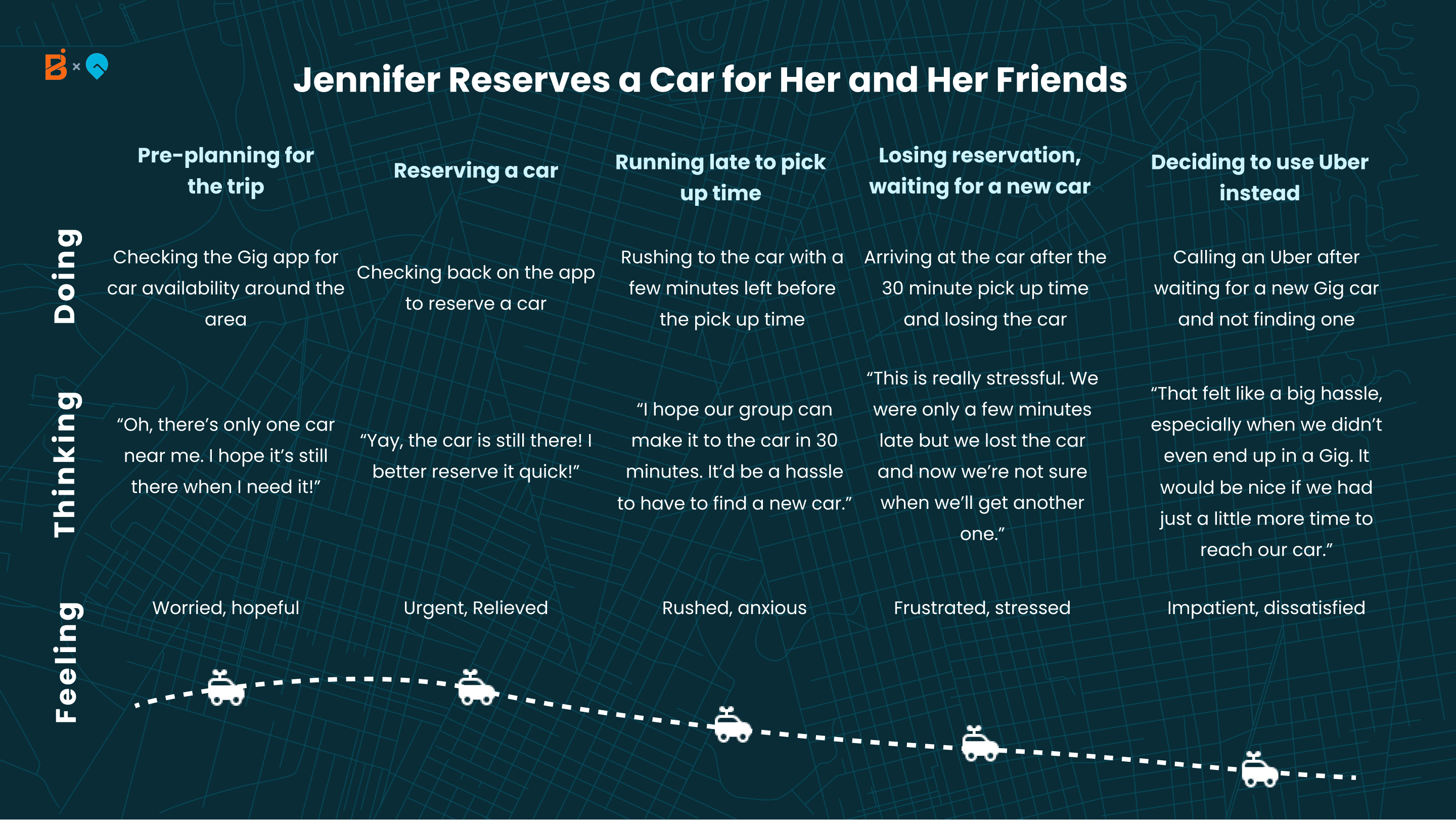
7. Ideation: Diverging
Once our problem was chosen, we settled upon three main solutions that were high impact and low effort. We dove deeper into each one and listed out their pros and cons.
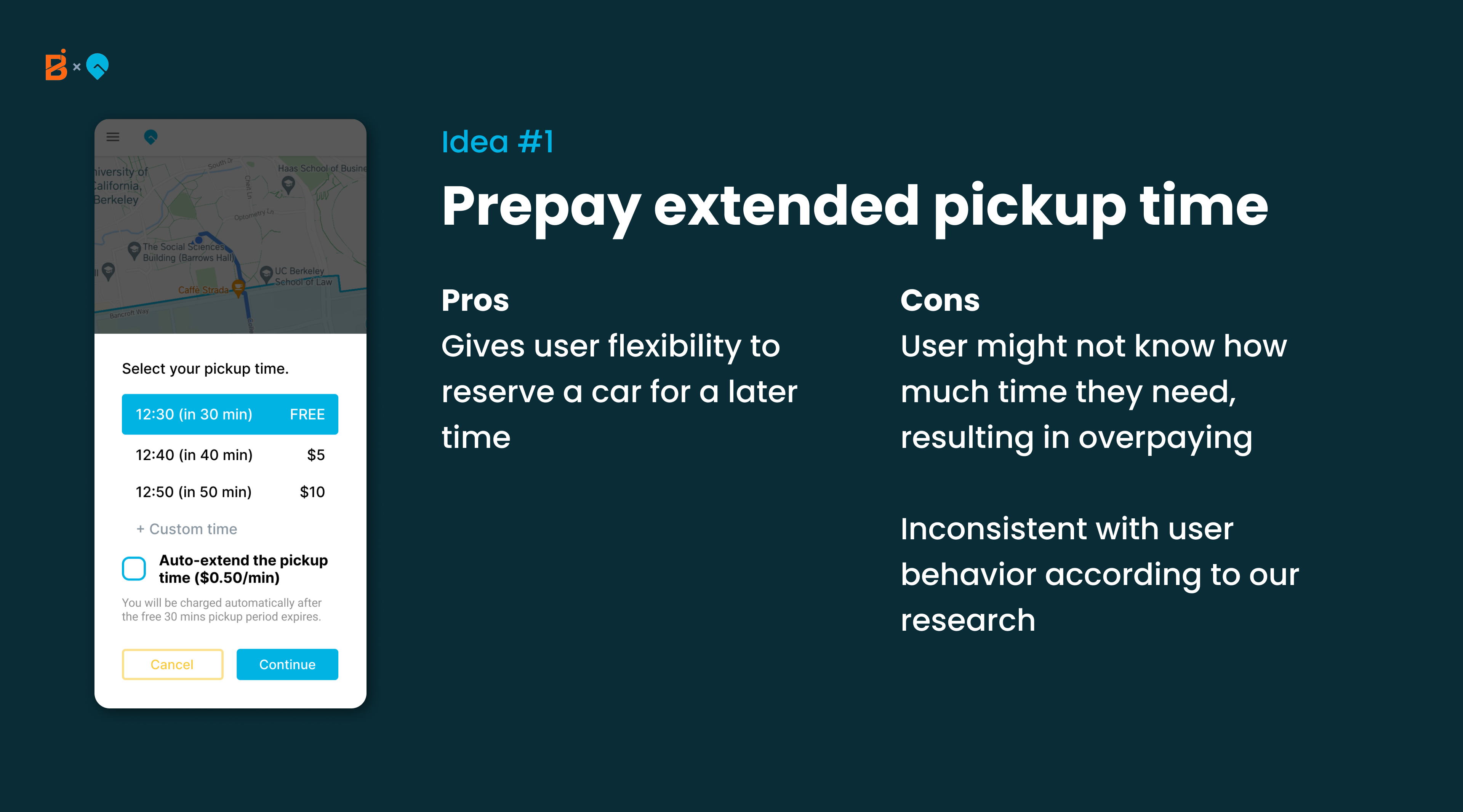
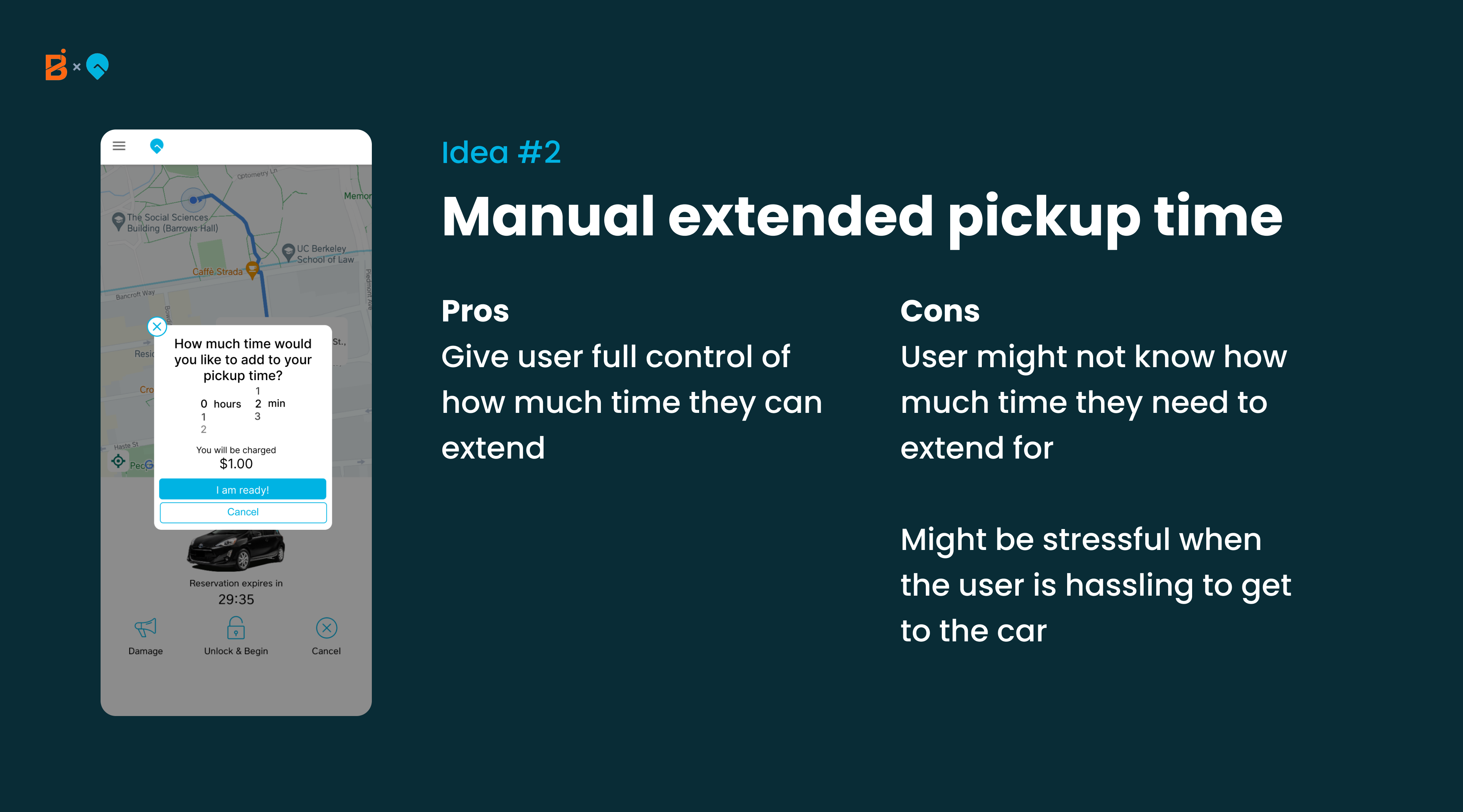
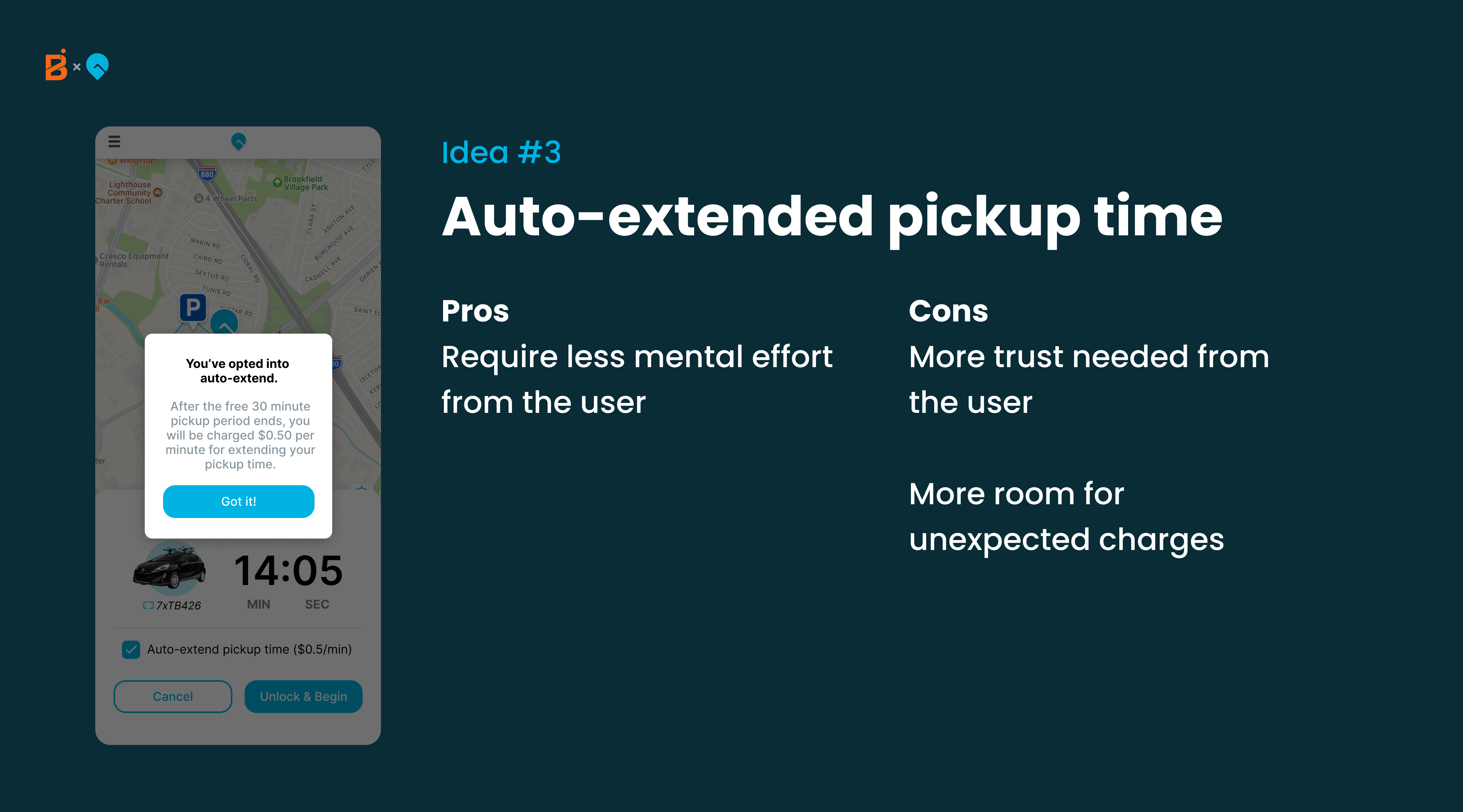
We reviewed our maps, research, and insights and ended up going with idea #3, auto extended pickup time.
8. Prototyping + User Testing: Converging
In order to visualize our solution, we created a user flow map that showcased every possible user interaction with our product.
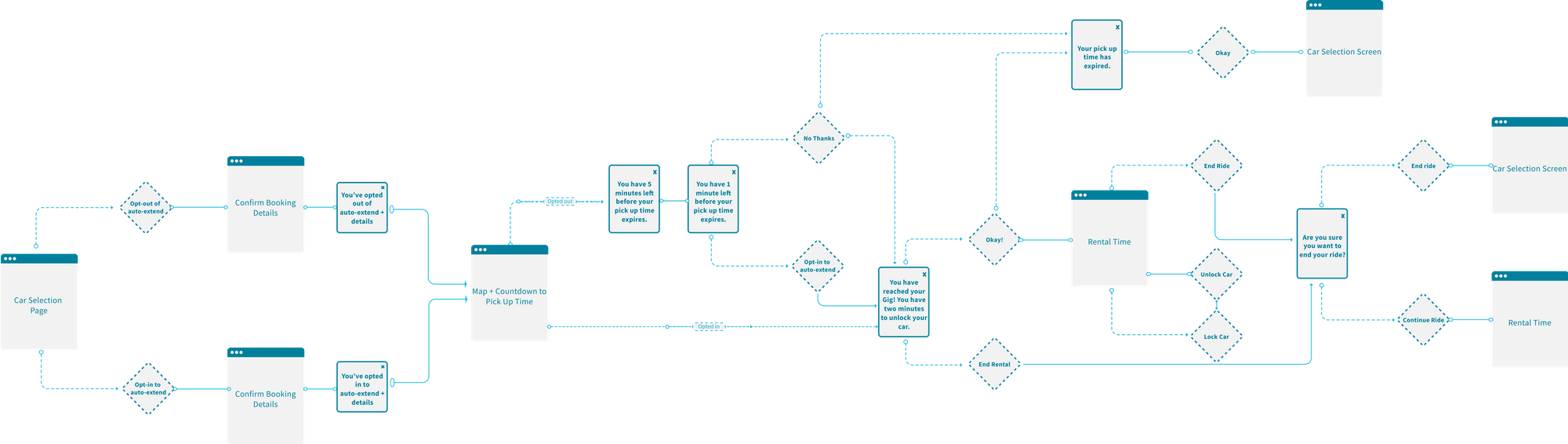
Once we laid out the user flow, we continued onto iterating through our designs and conducting user testing between iterations. Here are some examples of our final prototype:
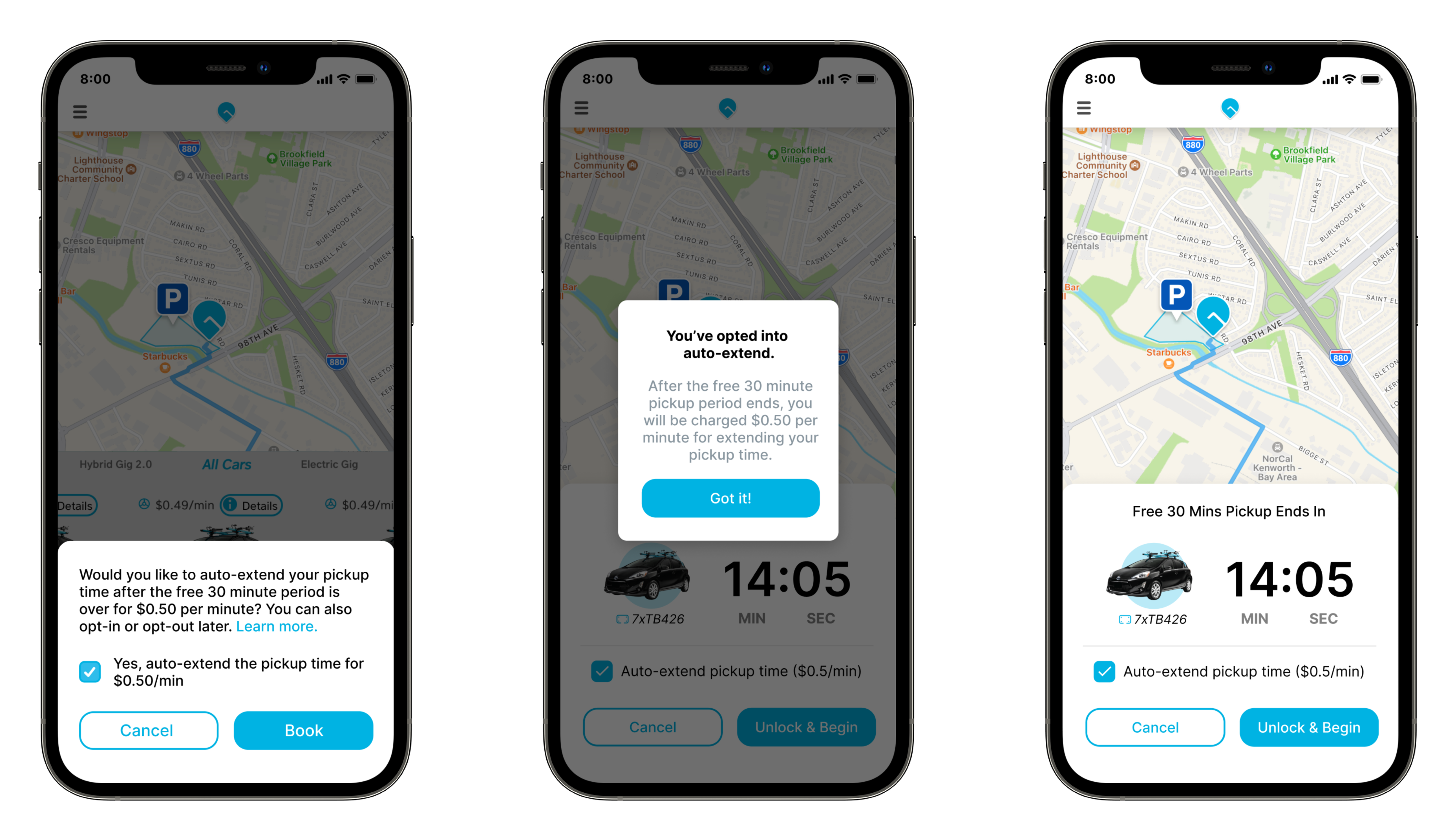
Notice how the process isn’t linear. We were not afraid of going back to synthesis or ideating multiple times. As long as you ensure your product is user centered a messy process is ok.
Credits to the project team: Me (Isabel Zheng), Jasmine Chen, Jirachaya Kiriruangchai, Cici Wei, Etheline Nguyen
Design Systems
As defined by the Nielsen Norman Group, design systems are “a set of standards to manage design at scale by reducing redundancy while creating a shared language and visual consistency across different pages and channels”.
“Design systems are always evolving, and the way you share and encourage adoption of new iterations will evolve along the way as well.” –Diana Mounter, design systems manager at GitHub
Often, a design systems includes:
- Color Palette
- Typography
- Sizing and spacing
- Imagery
- Components
- Icons
Here are some great examples of design systems:
When building your own sites or working with smaller companies, your design system will likely be a lot smaller as there wouldn’t be a need to create a system so comprehensive. Here are a few examples:

Clicked Co’s Design System (developed through a WDB industry project)
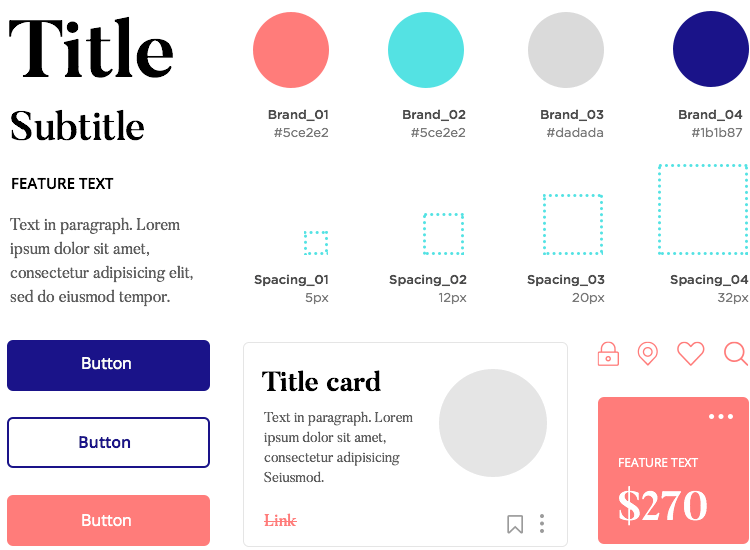
A design system built by justinmind.com
Contributors