APIs & Client-side rendering
Introduction
So far, when presented with the question "How can we allow a server to have a say on what is rendered on a website?", your answer should be server-side rendering! We spin up a server that changes the HTML we send. This way, we can add global view counts, or even personalize the experience with cookies and a database!
However, an increasingly more common way to do this is actually to send the same HTML file to the browser every time, but then to have some JavaScript (in that HTML) which makes requests back to the server for more information (like global view count) to then add to the HTML.
This is called client-side rendering, and it is the basis for many modern web applications. While it means that the user will have to wait for the JavaScript to finish making all its requests and then update the HTML, it also means that the server doesn't have to do any work to render the HTML. All that works occurs on the client's computer!
It also plays really nicely with React. You may have been wondering this whole time how React can be server-side rendered, and the answer is it's hard! Instead, we send the same React HTML to the client every time, and then React takes over and renders the page on the client's computer by making even more requests!
Samarth likes to use the restaurant analogy to visualize the difference. SSR is like a traditional restaurant consists of two main parts: a dining room and a kitchen. When we order, we only ever see the nicely-furnished, well-decorated dining room. But when we give our order to the waiter, they must relay that order to the kitchen. A complicated set of instructions is then executed to produce our order and our waiter, like magic, returns with our food.
CSR is like a buffet. The waiters come only once to show us to the table, but then it's up to us to get our own food and bring it to our table. We can pick whatever we want from the small pre-prepared food items the kitchen has laid out. More work for us, but less work for the servers!
HTTP
So how can JavaScript in the client's browser communicate back with our server? The answer is HTTP!
In today's internet, HTTP is the most widely used protocol. It's simple, efficient, and easy to use. There is an extension of HTTP called REST, which is at this point synonymous with HTTP. REST is a set of guidelines for how to use HTTP, and it is the basis for most modern web applications.
We've actually already used HTTP / REST. When you set up a server to do SSR, you were actually listening for HTTP requests. This is because when you type in a URL into your browser, Chrome (or whatever browser you use) makes an HTTP request! We then responded with an HTML document.
But this time, the JavaScript that then concequently runs on your browser will start making MORE requests back to the server to get more info! This time we will send back other kinds of information (not HTML), like a number (say for total view count).
Note that the requests the JavaScript makes need not be to the same server. In fact, usually they are to many different servers. A common set-up in CSR is to have one server that serves the initial HTML file (we call this the "static server") since it literally just responds to every request with the same HTML file. Then, we have another server that serves the data that the JavaScript needs (we call this the "API server").
REST
So what is REST? REST breaks down HTTP requests into several kinds:
- GET: get some data from the server
- POST: send some data to the server
- PUT: update some data on the server
- DELETE: delete some data on the server
That's some more we will instroduce later. So when we say that an API Server is "RESTful", we mean that it respects the difference between these four kinds
of requests. So now, not only do we get to pick the path we make a request to (like /views), but we also get to pick the
kind of request we make (like GET or POST).
However, it us up to you, the designer of the "API" (the server that serves the data), to also mantain the difference between
these four kinds of requests. For example, if you make a GET request to /views, you should expect to get back the number
of views. If you make a POST request to /views, you should expect to increment the number of views. If you make a PUT
request to /views, you should expect to set the number of views to a certain number. If you make a DELETE request to
/views, you should expect to delete the number of views (this one is a little weird, but it's just an example).
Example
Let's make the same "total views" app we made in SSR, but with CSR. First we set up a static server that will host this HTML:
<!-- Import Axios (lets us make HTTP / REST requests easily) -->
<script src="https://unpkg.com/axios/dist/axios.min.js"></script>
<h1>Welcome to my website!</h1> Total views: <span id="views">Loading...</span>
<script>
let myViewsSpan = document.getElementById("views");
// Tell server to increment the views by making a POST request to /increment
axios.post("https://myapi.com/views/increment").then((response) => {
console.log("Incremented views!");
// Get the views from server (after incrementing) by making a GET request to /views
axios.get("https://myapi.com/views").then((response) => {
myViewsSpan.innerText = response.data.views;
});
});
</script>
Then, we spin up a server with the domain myapi.com that will serve the data. This server will have the following "endpoints":
GET /views: get the number of viewsPOST /views/increment: increment the number of views
// GET /views
const express = require('express');
const port = 3000;
const app = express();
let views = 0;
app.get('/views', (req, res) => {
res.send({ totalViews: views });
});
app.post('/views/increment', (req, res) => {
views++;
});
app.listen(port, () => {
console.log(`Example app listening at http://localhost:${port}`);
});
Note that this server should have a way to persist the number of views (this will reset every time we restart the server).
Also, do you see how we pick the REST method type? We used app.post instead of app.get.
Inside a HTTP Requests
For the curious ones, here is a more in-depth look at what is inside a HTTP request. This will help you understand what is going on when you make a request to a server.
All requests are in the end just long strings of text. The server and the client (browser) agree on a format for these strings of text, and then they can communicate with each other. This format is called HTTP.
HTTP requests consist of two parts: the header and the body. The header has a strict format:
GET /home.html HTTP/1.1
Host: developer.mozilla.org
User-Agent: Mozilla/5.0 (Macintosh; Intel Mac OS X 10.9; rv:50.0) Gecko/20100101 Firefox/50.0
Accept: text/html,application/xhtml+xml,application/xml;q=0.9,*/*;q=0.8
Accept-Language: en-US,en;q=0.5
Accept-Encoding: gzip, deflate, br
Referer: https://developer.mozilla.org/testpage.html
Connection: keep-alive
Upgrade-Insecure-Requests: 1
If-Modified-Since: Mon, 18 Jul 2016 02:36:04 GMT
If-None-Match: "c561c68d0ba92bbeb8b0fff2a9199f722e3a621a"
Cache-Control: max-age=0
You start with the HTTP method (like GET or POST), then the path (like /home.html), then the HTTP version (like HTTP/1.1).
Then, you have a bunch of key-value pairs that are called "headers". These are just extra information that the client sends
to the server. You may remember we used headers to send cookies to the server. The server can also send headers back to the
client, since the response to an HTTP request is also just another HTTP request (technically a HTTP response, but it follows
the same format).
The remaining headers are used to specify information about the request. This includes potential authorization, cacheing, handling, etc. At this level, we won't be using these too much, but as your applications become more complicated, taking advantage of these headers may allow for significantly more functionality.
After the header comes the body (separated by a blank line). Only certain kinds of HTTP requests can have bodies (like POST and PUT). The body
is just a string of text that you can pick! It can be in any format you want, but is up to you to interpret.
Methods
Here's a full list of methods available to you:
GET: TheGETmethod requests a representation of the specified resource. Requests usingGETshould only retrieve data.HEAD: TheHEADmethod asks for a response identical to that of aGETrequest, but without the response body.POST: ThePOSTmethod is used to submit an entity (a form) to the specified resource, often causing a change in state or side effects on the server.PUT: ThePUTmethod replaces all current representations of the target resource with the request payload. In other words, you can usePUTto update a resource.DELETE: TheDELETEmethod deletes the specified resource.CONNECT: TheCONNECTmethod establishes a tunnel to the server identified by the target resource.OPTIONS: TheOPTIONSmethod is used to describe the communication options for the target resource.TRACE: TheTRACEmethod performs a message loop-back test along the path to the target resource.PATCH: ThePATCHmethod is used to apply partial modifications to a resource.
You don't need to know all of them, the most commonly used ones are GET,
POST, PUT, and DELETE.
HTTP Responses
Just as we make requests to a server for information, we also expect a response. Even if we do not expect data in return, the server always sends a response indiciating that it received the request.
Based on the digit in the hundreths place, we can determine if the request was successful or not.
1XX: Informational2XX: Successful3XX: Redirection4XX: Client Error5XX: Server Error
Here are some of the most common response codes.
200: OK. Meaning that the request of a specific resource (list of TODOs) are successful.201: Created. Meaning that a resource is created / updated successfully.401: Unauthorized. Meaning that the request is unauthorized, the client needs to be logged in.403: Forbidden. Meaning that the resource is not available for the client.404: Not found. Meaning that the resource accessing is not served.418: I'm a teapot. Meaning that the server refuses the attempt to brew coffee with a teapot.500: Server error.
Making a request
Browser
The easiest way to make a request is to simply type in a URL into your browser.
You can also create an HTML file with JavaScript to send a request, but this is not an easy way of doing it.
Postman
If you want to making a REST HTTP request to a server without having to execute some code, Postman is a desktop app with a great UI that will allow you to do this. You can download it here.
curl
curl is your machine's built in way of making requests to external websites. Here, we will use curl to show that an HTTP request is nothing but two computers talking to each other.
Open your terminal and type the following:
curl https://pokeapi.co/api/v2/pokemon/ditto
You should see a response that looks absolutely enormous, but something like
this:
https://pokeapi.co/api/v2/pokemon/ditto.
THIS IS THE KEY INTUITION: Notice, that entering a URL into your browser is
exactly the same thing as making a GET request to that URL. Now you understand
how we navigate the Internet! curl and your browser are just two of many, many
different ways to make a request, and the data returned is just one of many
types we can return.
Fancier requests
URL encoding is a fairly straightforward part of web development so we won't dive too deeply into this, it is more of something you learn as you go, and a lot of the packages that we use handle these kinds of things for you. If you were curious, we can in fact add more information to our get request.
Instead of just telling the web server where to get the data, we can, in some
cases specify the type of data that we want to get. Where as the previous
request returned exactly the data item that we need, think of this as more like
a search. We can give the website some query parameters to return the data we
want. This is done with the /?key1=value1&key2=value2 syntax. The ?
specifies that we are encoding query parameters, and the & key allows for
encoding of multiple parameters.
The following API returns a random number when called.
https://csrng.net/csrng/csrng.php
Let us try calling it with no parameters.
curl 'https://csrng.net/csrng/csrng.php'
You should see something like this:
[
{
"status":"success",
"min":0,
"max":9007199254740991,
"random":1462051404510535
}
]
Now let's try calling it with some encoded parameters. Type in the following to your terminal.
curl 'https://csrng.net/csrng/csrng.php?min=1&max=100'
You should now see something like this:
[
{
"status":"success",
"min":1,
"max":100,
"random":44
}
]
Notice that now, the API is only returning random numbers between the parameters that we specified! In fact, we can clearly see that the API received our parameters and set the min and max accordingly. This becomes important in applications like search and efficient design (querying instead of constantly subdividing resources). For example, type something into Google and look at the URL! What might this tell you? Think on it.
JSON
Look at our last example. You may be wondering, why does the response look like
that? When we make requests to an API, if we get a status 200 code we can
expect that the server will return some data. What kind of data it returns
depends on what kind of data we are seeking. In some cases, it might return
entire HTML pages, that is what your browser will render into a "website". In
other cases, we simply want a snippet of data from our server, not an entire
page. In order to the server to return this kind of data in a standardized and
easily accessible way, we use JSON to send the data. JavaScript Object Notation
is an open standard file format and data interchange format. While it does say
JavaScript in the name, think of JSON as completely language agnostic. It is
fair to say that JSON is one of the backbones of the Internet. Much of the data
that is exchanged between servers and clients is sent in JSON. Here is an
example of JSON:
{
"status":"success",
"min":1,
"max":100,
"random":[44, 20, 30],
"extra": {
"hello": "goodbye",
"goodday": "goodnight"
}
}
NOTE: I've added the "extra" field to demonstrate that JSON can nest JSON, this would not have been in your response from the previous example.
JSON is much like a dictionary in Python or a Map in Java. Contained within the object are several keys which map to values. These values can be strings (wrapped in quotes), numbers, lists, or even more objects.
JSON is critical to understanding how we exchange data. It not only defines how
we receive data from the server (GET for example), but it also defines how we
send data to the server (POST, PUT, DELETE).
Here is an example of a GET request with the fields in JSON.
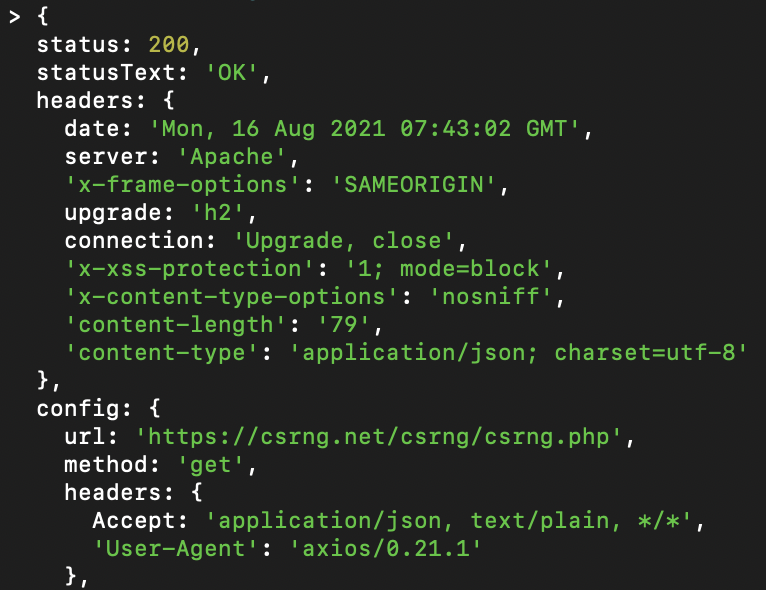
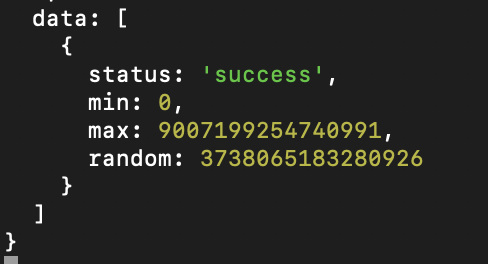
You do not need to worry about what all these fields mean, just notice the way
that necessary information is organized and easily accessible. Status Code:
200, url, method: GET , and data, are all incredibly important pieces of
information, and JSON makes them significantly easier to access in a
standardized way.
REST API principles
REST API is an acronym for REpresentational State Transfer. It is simply a style for how API should be constructed and how data is transmitted.
Here are the six guiding principles of REST from https://restfulapi.net/:
- Client-server – By separating the user interface concerns from the data storage concerns, we improve the portability of the user interface across multiple platforms and improve scalability by simplifying the server components.
- Stateless – Each request from client to server must contain all of the information necessary to understand the request, and cannot take advantage of any stored context on the server. Session state is therefore kept entirely on the client.
- Cacheable – Cache constraints require that the data within a response to a request be implicitly or explicitly labeled as cacheable or non-cacheable. If a response is cacheable, then a client cache is given the right to reuse that response data for later, equivalent requests.
- Uniform interface – By applying the software engineering principle of generality to the component interface, the overall system architecture is simplified and the visibility of interactions is improved. In order to obtain a uniform interface, multiple architectural constraints are needed to guide the behavior of components. REST is defined by four interface constraints: identification of resources; manipulation of resources through representations; self-descriptive messages; and, hypermedia as the engine of application state.
- Layered system – The layered system style allows an architecture to be composed of hierarchical layers by constraining component behavior such that each component cannot “see” beyond the immediate layer with which they are interacting.
- Code on demand (optional) – REST allows client functionality to be extended by downloading and executing code in the form of applets or scripts. This simplifies clients by reducing the number of features required to be pre-implemented.
A server application that offers a REST API is also called a RESTful server.
Advanced example
To understand REST API and HTTP methods a step further, let us take a look at a RESTful server in action.
Let's say we are building a TODO app. Take a look at the following code. Pay close attention to what the comments address.
const express = require('express');
const app = express();
var port = process.env.PORT || 8080;
var router = express.Router();
const bodyParser = require('body-parser');
app.use(bodyParser.urlencoded({ extended: false }));
app.use(bodyParser.json());
// The method of the root url. Be friendly and welcome our user :)
router.get('/', function (req, res) {
res.json({ message: 'Welcome to the TODO app.' });
});
// All HTTP methods under the /todos URL.
router
.route('/todos')
// This GET method is in charge of returnning all the todos.
.get((req, res) => {
res.json({ message: 'Return all todos.' });
})
// This POST methods is used to create a new todo.
// Its request will have a body, containing the content of the new todo.
.post((req, res) => {
res.json({
message: 'Create a new todo: ' + '1' + ' - ' + req.body.content,
todo_id: '1',
content: req.body.content,
});
});
// All HTTP methods under the /todos/:todo_id URL.
// The /:todo_id is a parameter within the URL that specifies a particular todo.
router
.route('/todos/:todo_id')
// This GET method is used to get the content from a specific todo.
.get((req, res) => {
res.json({ message: 'Get the content from a todo.' });
})
// We use PUT method to update a todo's content.
.put((req, res) => {
res.json({
message:
'Update the todo: ' + req.params.todo_id + ' - ' + req.body.content,
todo_id: req.params.todo_id,
content: req.body.content,
});
})
// DELETE method is used to delete a todo.
.delete((req, res) => {
res.json({ message: 'Delete a todo.' });
});
app.use('/api', router); // API Root url at: http://localhost:8080/api
app.listen(port);
console.log('Server listenning on port ' + port);
Now with the dummy server ready, how should we send all the HTTP requests? Introduce a new tool in our workflow —— postman.
Let's start the server with npm run start and see how can we interact with the
server.
Testing with Postman
Once you download and install postman, click new collection on the left side
bar to create a new collection of API requests. Let's call it
RESTful server test requests.
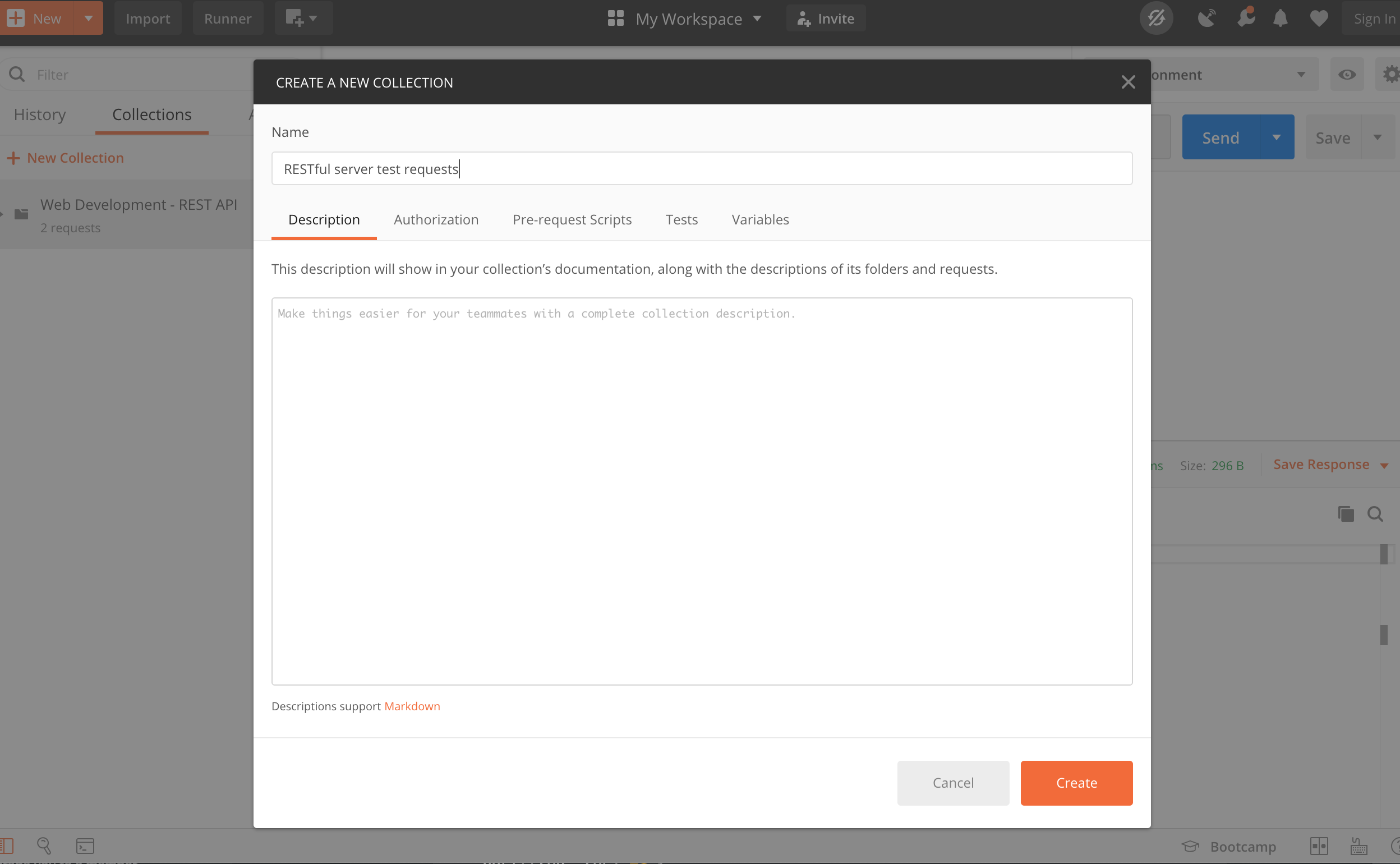
Then, click on the more button and add a request. Let's first test out the API for the root URL:
// The method of the root url. Be friendly and welcome our user :)
router.get('/', function (req, res) {
res.json({ message: 'Welcome to the TODO app.' });
});
Create a request and make sure its HTTP method is GET. Our root API url is at
http://localhost:8080/api. After you click send,
you should be seeing a JSON response body, which consists of a message with the
content of "Welcome to the TODO app."
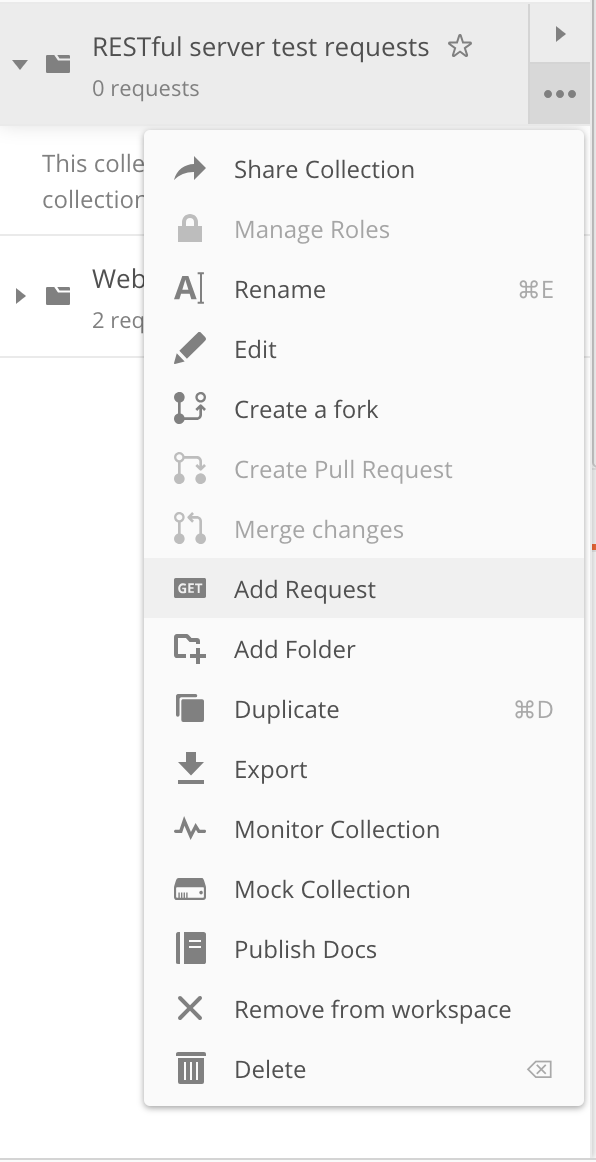
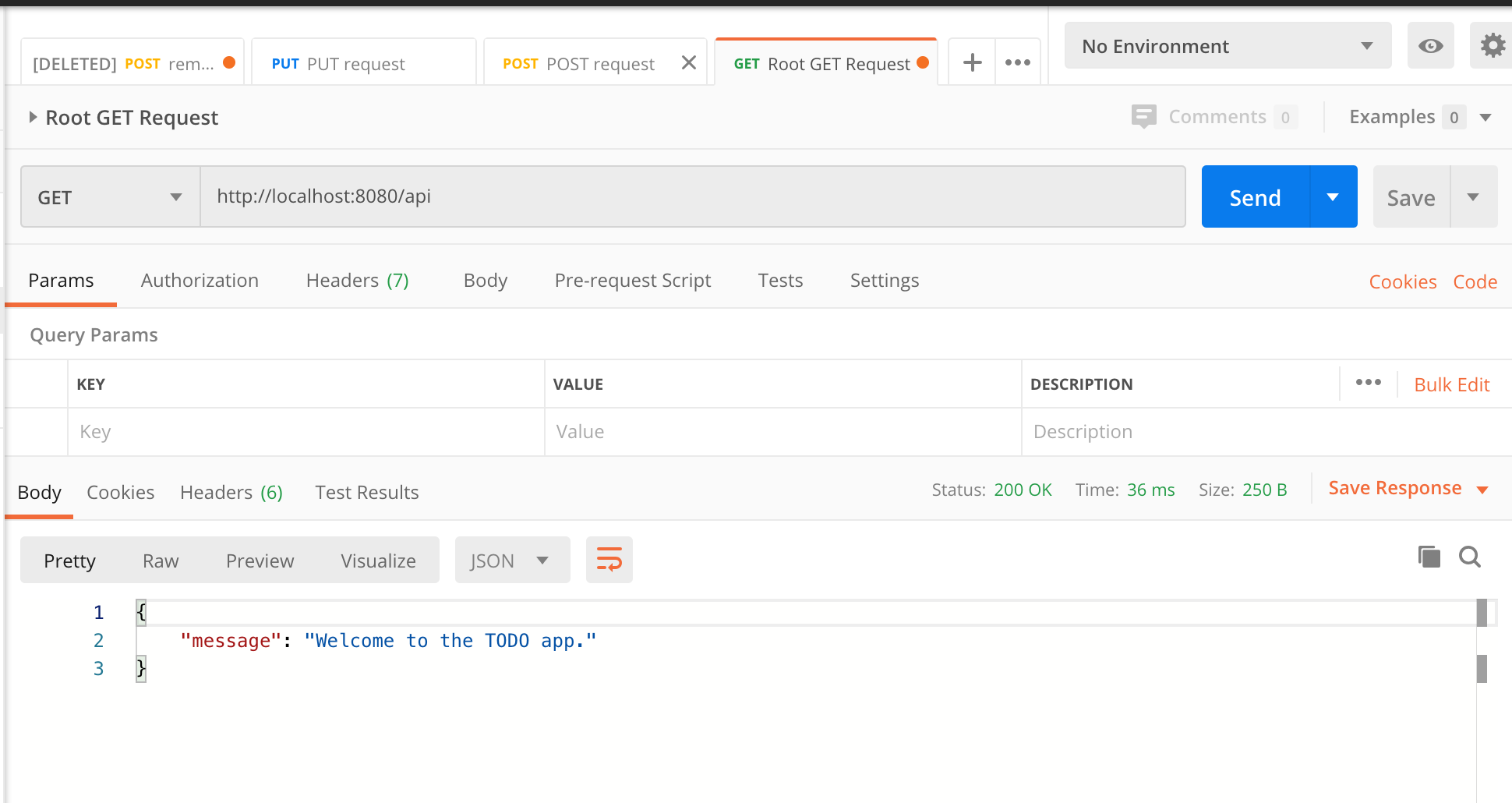
Create API requests using POSTMAN
Postman is a very powerful tool as it can save your API request and resend it
again and again at your will. Let's save this and create mroe API requests to
test the GET request that fetch all todos and POST that create a new todo.
// All HTTP methods under the /todos URL.
router
.route('/todos')
// This GET method is in charge of returnning all the todos.
.get((req, res) => {
res.json({ message: 'Return all todos.' });
})
// This POST methods is used to create a new todo.
// Its request will have a body, containing the content of the new todo.
.post((req, res) => {
res.json({
message: 'Create a new todo: ' + '1' + ' - ' + req.body.content,
todo_id: '1',
content: req.body.content,
});
});
Let's first create a new request, and use
http://localhost:8080/api/todos as the
request URL. We start by testing out the GET request, and after clicking send,
you should see the following JSON as a response:
{
"message": "Return all todos."
}
Now let's try out the POST request, unlike the GET request, the POST
request contains a request body. If the post request does not contain any
body, you would receive something like this:
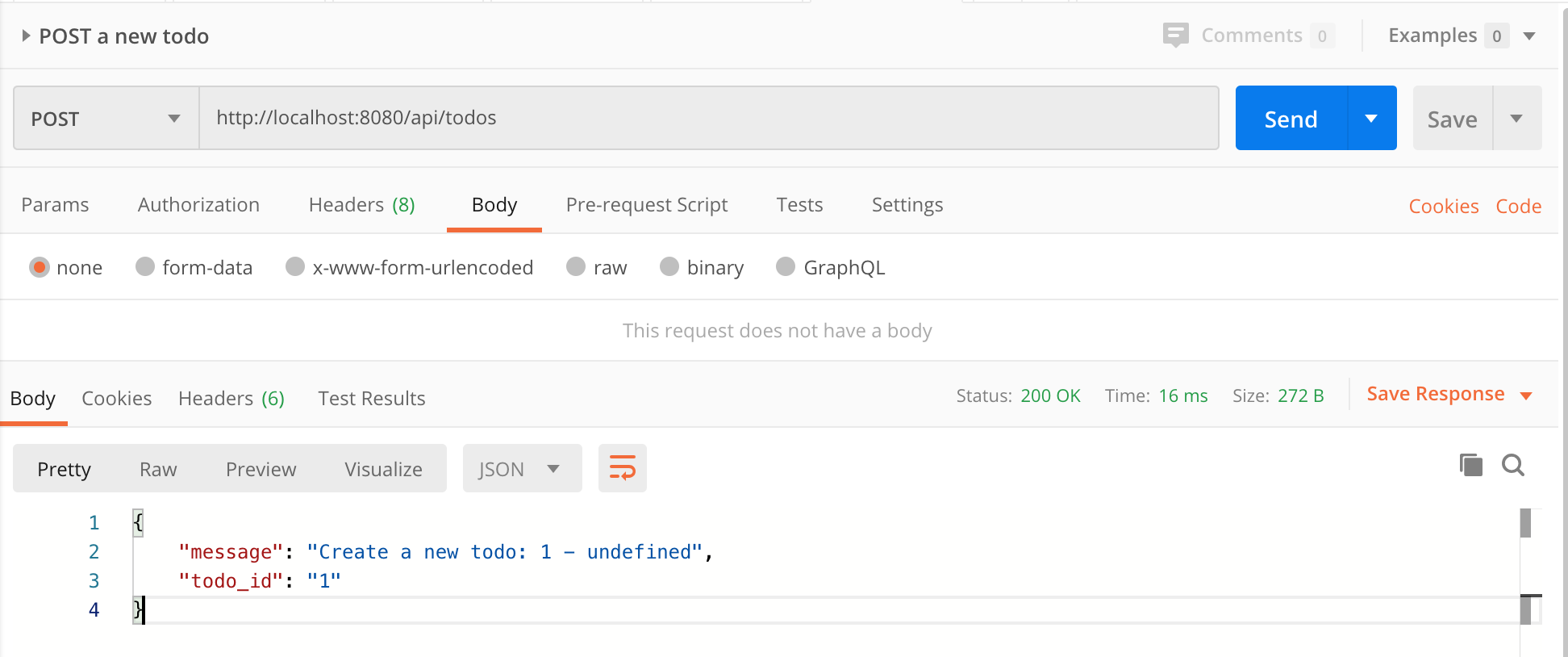
This undefined in the message means that the server does not receive the
content of the todo, which should be included in the request body.
To add a request body, click on Body and then select raw. Change the
format from TEXT to JSON, and you are ready to write your first request
body.
Let's say I want to create a todo with content "hello world todo". Then, we create a JSON like this:
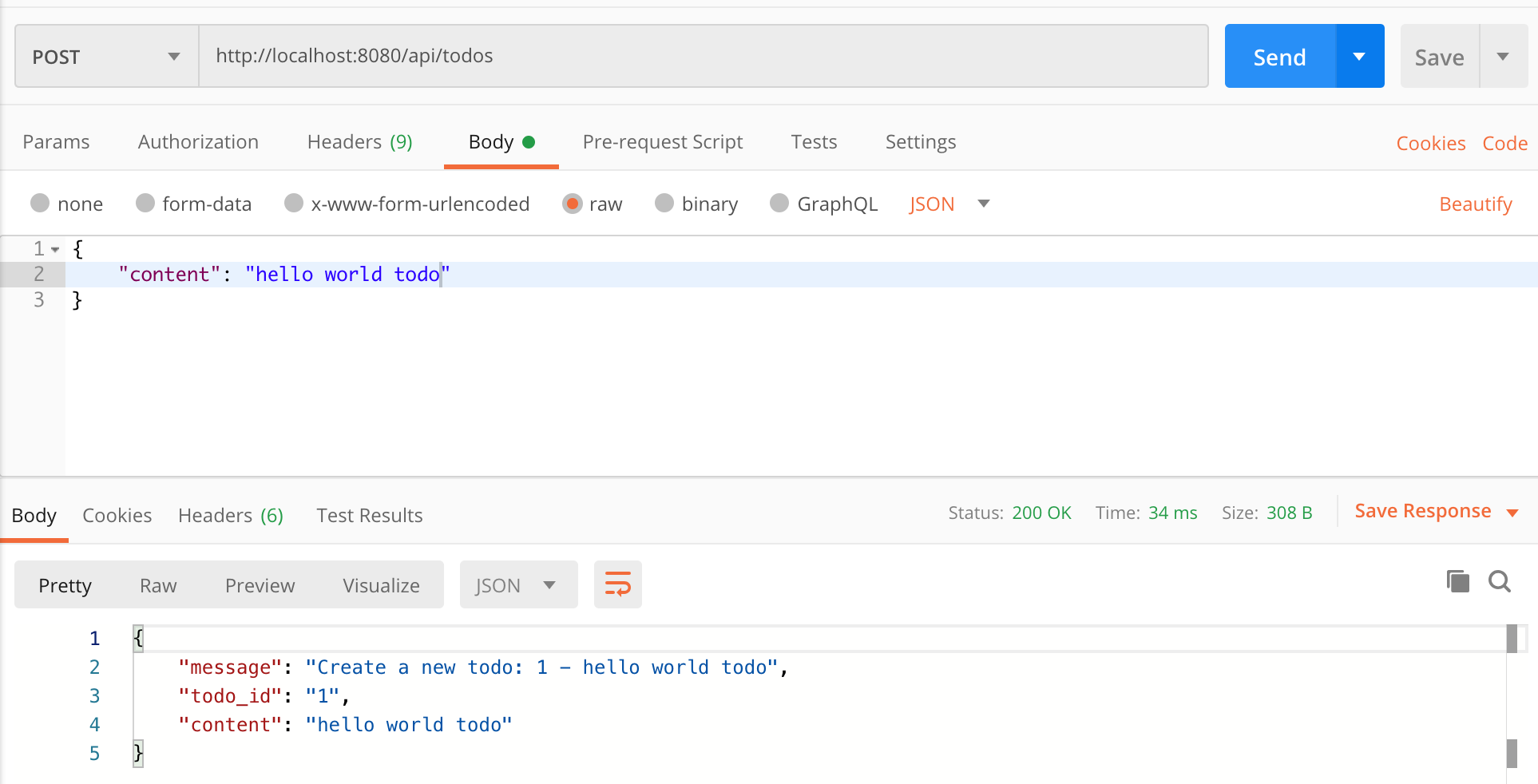
You should be receiving the message with the content you just created in the body.
Resources
Build a RESTful API Using Node and Express 4
Contributors