Vitamin 2: Introduction to CSS
Introduction
In this vitamin, we want students to learn how to use CSS in an HTML document and see how using a few styles they can create powerful looking websites. In the end, your site should look something like:
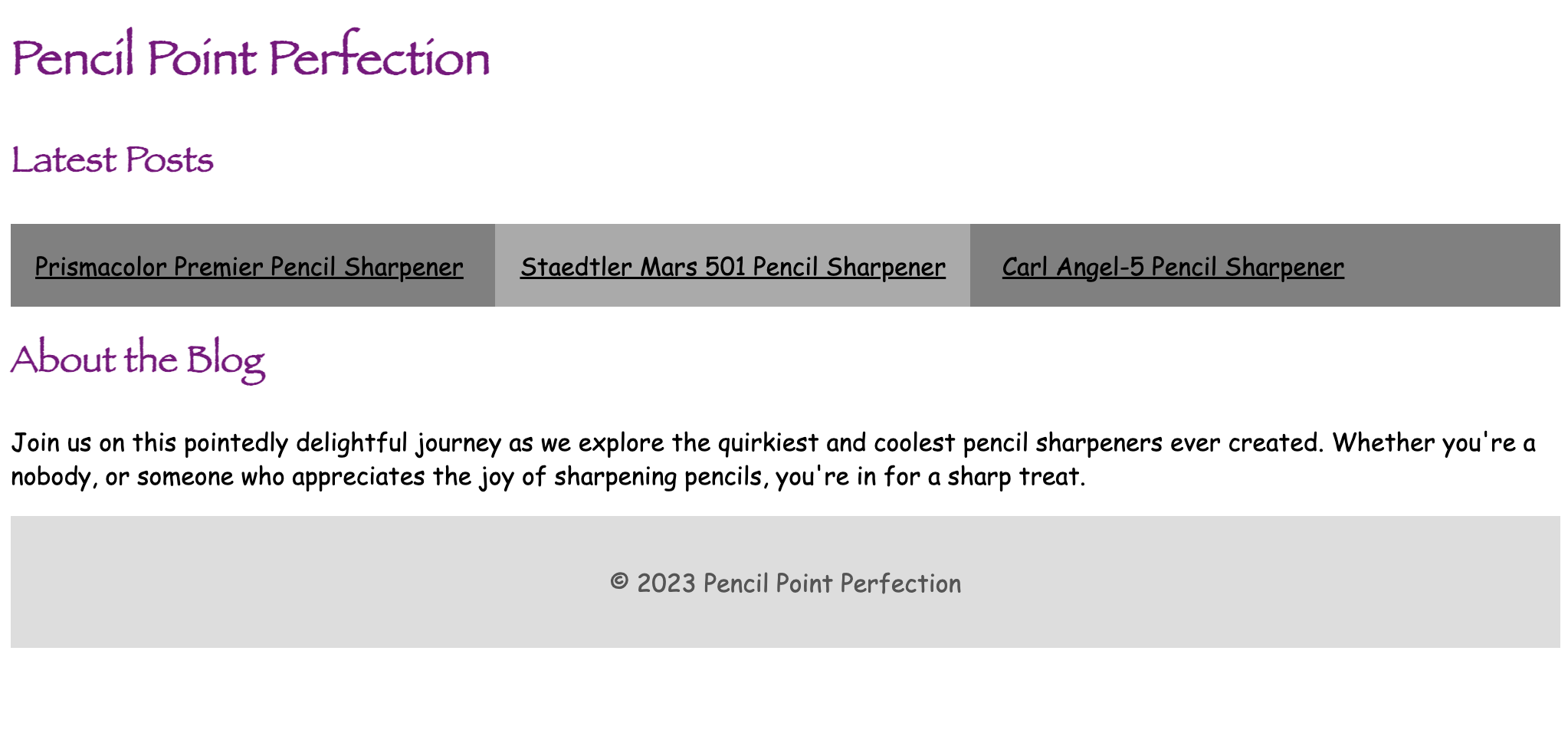
Learning Objectives
- Use a
<link>tag to load your CSS in - Use basic text-styling such as
color,font-size, and more - Use classes and IDs and understand the difference.
Starter Code
You may copy and paste the following into your text editor:
<!DOCTYPE html>
<html>
<head>
<title>Pencil Point Perfection: Vihan's Favorite Pencil Sharpeners</title>
</head>
<body>
<h1>Pencil Point Perfection</h1>
<main>
<section>
<h2>Latest Posts</h2>
<ul>
<li>
<a href="#">Prismacolor Premier Pencil Sharpener</a>
</li>
<li>
<a href="#">Staedtler Mars 501 Pencil Sharpener</a>
</li>
<li>
<a href="#">Carl Angel-5 Pencil Sharpener</a>
</li>
</ul>
</section>
<section>
<h2>About the Blog</h2>
<p>
Join us on this pointedly delightful journey as we explore the
quirkiest and coolest pencil sharpeners ever created. Whether you're a
nobody, or someone who appreciates the joy of sharpening pencils,
you're in for a sharp treat.
</p>
</section>
</main>
<footer>
<p>© 2023 Pencil Point Perfection</p>
</footer>
</body>
</html>
Question 0: Boilerplate
Create a CSS file in the same directory where your HTML file is, name it style.css. Use
a <link> tag to tell HTML about your CSS file. If you forgot how to do this refer to the
CSS lesson.
Make sure you include the rel="stylesheet" attribute.
Question 1: Changing the font
The default font browsers use is pretty ugly. Let's change it to my favorite font ever,
Comic Sans MS. Since some browsers don't have Comic Sans, lets add a fallback to Arial,
and if even that doesn't exist the default browser sans-serif font.
Do this by specifying the font on the HTML tag only.
Some computers have the font named Comic Sans MS others have it named Comic Sans, make sure
to support both!
Because font-family is one of the CSS properties that is inherited, you only need to
declare it once on the top-most element (<html>)
If nothing is showing up, make sure you are including your stylesheet correctly.
Question 2: Making the headings
The site looks a lot better with comic sans (or Arial) as the font, but I want to spice it up
more! Make only the headings use the Papyrus font and make them purple.
Use the , operator in the selector so you only need one additional style group to do this.
Question 3: Horizontal Navigation Bar
Right now the navigation bar looks pretty ugly. Let's make it a bit more stylish. Style the
navigation list (the <ul> tag) so that it looks like the following:
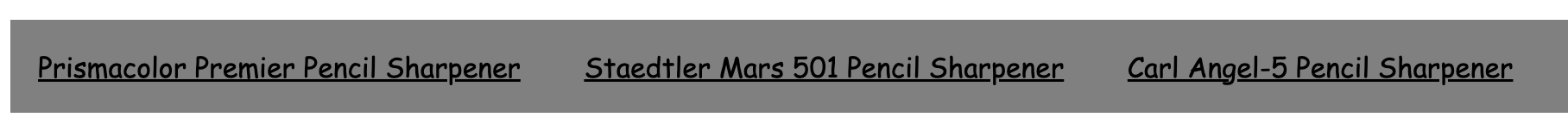
Specifically, you can do this by:
- Hide the bullets of the
<ul>tag - Arrange the links side by side by giving each
<li>adisplay: inline-block - Add 16px of space around each link
- Make the background
gray - Make the text of the navigation
black - The
<ul>and<li>tags will have some margin and padding automatically added to them by the browser. Reset any default margin and padding present.
To align things in a horizontal flow in CSS, we give them display: inline;. In CSS a lot of textual
elements automatically have this such as <strong>, <span>, <em>, etc. however <li> is aligned in a
vertical (block) flow by default which is why we add this explicitly.
However, we use display inline-block. inline-block is a hybrid between inline and block. It allows
us to specify the vertical size (or in our case spacing) for each link more about this in the next lecture!
An element with regular display: inline will ignore any height or vertical padding/margin we specify.
Question 4: Hover Effects
Use a psuedo-class to make a link's background become #AAA when you hover over it. This should look like
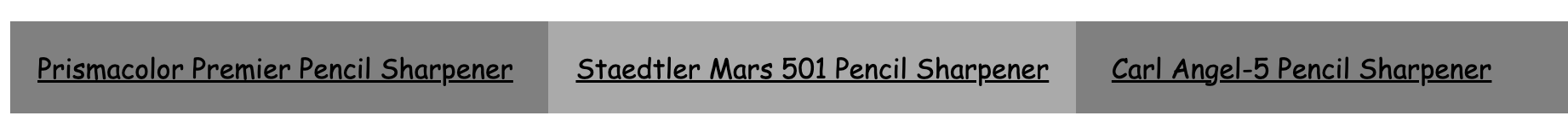
Question 5: Formatting the Footer
Lastly, we want to make our footer a little more subtle. Make the footer look like the one below:
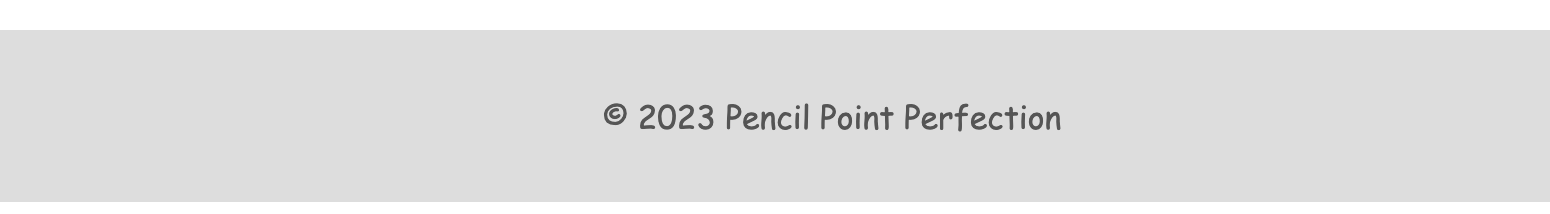
Specifically:
- The background is
#DDDand the text is#555. - The text is centered.
- There is
16pxof vertical space in every direction.
Conclusion
To submit, zip your index.html and style.css file together, and upload that zip to Gradescope.
Make sure that all fonts, colors, and sizes are exactly as specified.